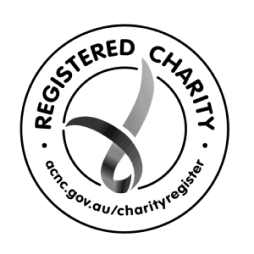Telepractice at Autism Queensland
Please note, fees may apply to AQ services and supports.
What is Telepractice?
‘Telepractice’ is the term used for therapy services which are provided using technology. Other terms for this include ‘teletherapy’, ‘telehealth’, ‘online therapy’ and ‘video conferencing’.
Telepractice may be delivered in real time, through videoconferencing or phone calls. It may also involve the use of pre-recorded videos, images, and online resources.
AQ offers telepractice with speech pathologists, occupational therapists and psychologists.
Research into telepractice shows this method of therapy can be just as effective as many face-to-face services. In fact, some approaches have resulted in better outcomes than when used in face to face formats.
How does Telepractice work?
Our practitioners use video-conferencing platforms that do not incur any additional costs to clients.
They are easy to navigate, and allow for interaction in many ways, such as:
- Live video
- Sharing documents and videos
- Playing games online using a shared screen
- Working on documents in real-time
- Parent/carer training and coaching
- Hands-on activities.
What goals can be worked on via Telepractice?
Your practitioner will discuss how telepractice can be used to meet your/your child’s individual goals. They can help you with choosing or adapting goals to suit telepractice, if required, and will also explain the goals they can effectively support you with, relevant to their clinical expertise and scope of practice.
Goals may include:
- Speech and language skills
- Literacy (spelling and reading)
- Augmentative and Alternative Communication (AAC) Systems.
- Daily living such as self-care activities (eg dressing, toileting, eating, grooming etc)
- Household and community access (eg using public transport, money handling, shopping, food preparation and other household tasks etc)
- Work, employment or volunteer opportunities
- Understanding and managing sensory processing
- Emotional regulation, stress management and calming techniques
- Mealtime (eg mealtime strategies, fussy eaters and restricted diets, safety in swallowing)
- Play or leisure skills
- Social participation (eg forming friendships and relationships, interacting with others such as classmates or work colleagues)
- Motor skills such as gross motor and coordination
- School-based skills (eg attention, organisation, handwriting/ typing, cutting, numeracy/literacy)
- Increasing individuals’ understanding and ability to manage their emotions
- Positive behaviour support for behaviours of concern
- Conflict resolution
- Transitioning through different life stages
- School refusal
- Adjusting to life changes.
You will need the following during Telepractice session*:
- Computer (with microphone, speakers, and webcam) or iPad
- Access to internet and the Microsoft suite of programs (e.g. Word, PowerPoint)
- A quiet area in your home (or other location), as free from distractions as possible.
If you usually attend therapy with a carer or support worker, this should continue during telepractice. This may occur with you and your carer/support worker in the same room, or they may be able to link to the meeting from another location.
*Your practitioner will provide you with a guide on setting up and linking into the session before it begins.
Tips for setting up your space
It is important you have access to a quiet, comfortable space and adequate equipment to be able to achieve their goals via technology. You can use your computer, smart phone or tablet.
If using an iPad or tablet, consider how to position the device at an appropriate angle. If sitting in a chair, you may also like to consider your positioning in the chair, so your feet reach the floor and your back is against the chair.
Getting used to Telepractice
Changing from face-to-face to online services may be challenging. As part of an initial session with an Autism Queensland practitioner, it will be useful to have a conversation about how therapy will progress using technology, and practice using the online platform or software.
Some clients report feeling more comfortable not seeing themselves on the screen during sessions. Learning how to arrange individual preferences for sound and screen may form part of the initial session.
Our practitioners can help make this transition as stress-free as possible and may use ‘what-to-do stories’, video-modelling or practice sessions to help you/your child feel as comfortable as possible.
What is important to remember is that although online therapy is different to face-to-face therapy, it is equally effective.
Additional Reading
Sutherland, R., Trembath D., & Roberts J. (2018) Telehealth and autism: A systematic search and review of the literature. Telehealth and autism: A systematic search and review of the literature, International Journal of Speech-Language Pathology, 20:3, 324-336, DOI: 10.1080/17549507.2018.1465123
Reese, R., Braun, M., Hoffmeier, S., Stickle, L., Rinner, L., Smith, C., . . . Hadorn, M. (2015). Preliminary evidence for the integrated systems using telemedicine. Telemedicine and e-Health, 21, 581–587. doi:10.1089/tmj.2014.0124
Reese, R.M., Jamison, R., Wendland, M., Fleming, K., Braun, M.J., Schuttler, J.O., & Turek, J. (2013). Evaluating interactive videoconferencing for assessing symptoms of autism. Telemedicine and e-Health, 19, 671–677. doi:10.1089/tmj.2012.0312
Schutte, J.L., McCue, M.P., Parmanto, B., McGonigle, J., Handen, B., Lewis, A., . . . Saptono, A. (2015). Usability and reliability of a remotely administered adult autism assessment, the autism diagnostic observation schedule (ADOS) module 4. Telemedicine and e-Health, 21, 176–184. doi:10.1089/tmj.2014.0011